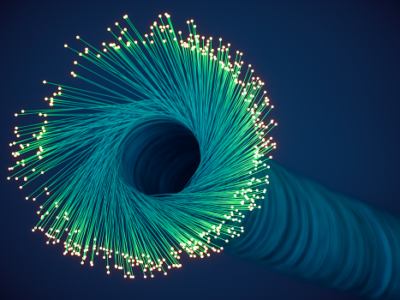NetSuite OpenAir
The OpenAir solution is the leading professional services automation solution.
From resource and project management, to time and expense tracking, to project accounting and advanced billing, NetSuite OpenAir supports the full cycle of professional services delivery as SaaS (Software-as-a-Service).
NetSuite’s professional services solutions are used by thousands of companies worldwide.
Key features of the OpenAir solution
Project Management
- Easily set up projects using project templates.
- Flexible resource allocation at the project or task level with alerts for key project events such as adding or changing a task.
- Comprehensive project overview with project outline, charting and Gantt charts for real-time visibility of project status at the task level.
- Monitor project progress down to the task level, tracking with descriptions, importance details, resolution date and assignments.
- Easily create budgets and budget categories at the project level and based on data.
- Report on ongoing projects to gain insight into future business revenue and profit opportunities.
- Real-time budget alerts based on percentage of allocated budget used and budget overruns.
Resource management
- Proactive resource forecasting with graphical interactive tools, alerts and reports.
- Flexibly book and display resources in a calendar or display booked resources graphically.
- Optimize reservations of different types, batch or individual reservations, task or project level reservations and more.
- Advanced skills tracking features including skills profiles and custom skillset management.
- Sophisticated sourcing and filters to find the right people based on a variety of factors including availability and skills.
- The ability to flexibly view and search all active and inactive resources including contractors and other specialized resources.
- Customizable workflows mapped to your resource management needs including automatic email notifications of newly created, changed or deleted resource bookings.
Project accounting
- Utilize the automated and flexible project billing module for customer or project-based project approvals.
- Integrate project time and cost records, project accounting, revenue recognition transactions and total invoice amounts with the general ledger.
- Automate the revenue recognition process at the project level and differentiate revenue according to custom timelines and rules.
- Defining project level invoice approvals and creating customizable multi-level processes.
- Incorporating multiple invoices into one invoice.
- Create and customize multiple invoice templates and easily associate them with customers or projects.
- Manage items billed by flat rate, hourly or a combination of time and expense.
- Monitor project profitability and forecast budget against actual costs in real time.
- Support for different currencies and taxes, applying taxes to invoices based on work location or by service/cost performance and automatically adding different sales tax variations such as VAT, GST, PST and more.
Manage timesheets
- Filter timesheets based on specific search criteria, such as date or user, or view timesheets by phase, such as open or submitted only.
- Customize time entry as an additional means of granularity in timesheets and time tracking, for example, base time, overtime, or non-work time.
- Use the integrated stopwatch-style timer to capture detailed time spent on projects and tasks.
- Define timesheet approvals at the user or project level, including customizable multi-level processes, and generate alerts for late timesheets or approvals.
- Reject individual time entries on a single timesheet or an entire timesheet, and allow users to reject timesheets themselves if necessary.
Expenditure management
- Use advanced workflows to enter and approve expense reports and view the system history for each report.
- Define expense approvals at the user or project level, including customizable multi-level processes, and create alerts for expense report approval delays.
- Use the flexible user interface to quickly enter receipts into the expense spreadsheet or use the standard form to enter expenses individually.
- Consolidate expenses for multiple projects in a single report.
- Customize business rules to suit your needs, such as requiring receipts to be assigned to tasks within a project or marking items as billable and non-billable.
- Use online, offline, and mobile access to create and submit expense reports, including iPhone camera support for snapping and sending receipt images.
- Manage expenses in accordance with requirements for different currencies and taxes.
Dashboards for professional services
- Benefit from real-time, personalised dashboards with notifications and instant access to vital project information.
- Monitor key metrics and generate clear reports on history and forecasts of resource utilization, profit margins, budgeted and actual project costs, and more.
- Create calculations and apply custom start and end dates and report filters using the powerful reporting module.
- Choose from over 100 pre-configured professional services reports or create brand new custom reports.
- Customize dashboards based on roles or individual preferences.
Your contact person